Sunday, May 31, 2009
Friday, May 29, 2009
Sunday, May 24, 2009
Friday, May 22, 2009
Thursday, May 21, 2009
Tuesday, May 19, 2009
Sunday, May 17, 2009
Skype wins...
Shortly after establishing the TeamSpeak server, 'Chowfun' suggested that we might all just as well use Skype. After trying it, we found much better sound quality with an almost undetectable latency.
Until further notice, Skype will serve as the preferred method of voice communication for FightClub.
Until further notice, Skype will serve as the preferred method of voice communication for FightClub.
Monday, May 11, 2009
FightClub TeamSpeak
(outdated, please see 'Skype wins' post)
FightClub guild now has a free 24-hour TeamSpeak channel. A headset is good, but speakers and a mic work just fine. Hear are the steps needed for connecting:
1. Download and install 'TeamSpeak 2 Client'.
2. Set up your preferences for Push To Talk or Voice Activation by going to Settings, Sound Input/Output Settings. The middle mouse button works well for Push To Talk.

3. Set connection preferences by going to Connection, Connect. Right click in the frame under 'Servers' and select Add Server, and fill in the fields as follows:
Label: FightClub
Server Address: 208.118.122.152:8767
Nickname: (Your character's name in the guild)
Select 'Anonymous'
(Leave Server Password blank.)
Default Channel: FightClub
(Leave Default Subchannel blank.)
Channel Password: (type in the same password we use for all our guild games... except type it twice... i.e 'passwordpassword')
Click Connect and these setting will be saved.
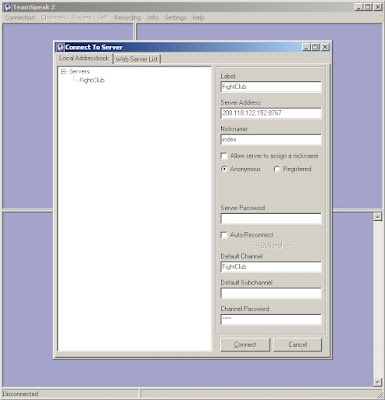
1. Download and install 'TeamSpeak 2 Client'.
2. Set up your preferences for Push To Talk or Voice Activation by going to Settings, Sound Input/Output Settings. The middle mouse button works well for Push To Talk.

3. Set connection preferences by going to Connection, Connect. Right click in the frame under 'Servers' and select Add Server, and fill in the fields as follows:
Label: FightClub
Server Address: 208.118.122.152:8767
Nickname: (Your character's name in the guild)
Select 'Anonymous'
(Leave Server Password blank.)
Default Channel: FightClub
(Leave Default Subchannel blank.)
Channel Password: (type in the same password we use for all our guild games... except type it twice... i.e 'passwordpassword')
Click Connect and these setting will be saved.
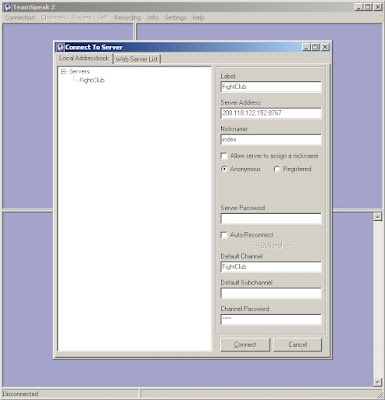
Saturday, May 9, 2009
FightClub guild reaches Class 'F'
We now enjoy guild chat, and the display of the  guild name above our member's characters. Thanks to everyone who made this happen.
guild name above our member's characters. Thanks to everyone who made this happen.
Special thanks to 'kingy80'.
 guild name above our member's characters. Thanks to everyone who made this happen.
guild name above our member's characters. Thanks to everyone who made this happen.Special thanks to 'kingy80'.
Tuesday, May 5, 2009
Monday, May 4, 2009
Saturday, May 2, 2009
Friday, May 1, 2009
Subscribe to:
Comments (Atom)